Package naming conventions
To facilitate communication and documentation, conda observes the package naming conventions listed below.
Package name
The name of a package, without any reference to a particular
version. Conda package names are normalized and they may contain
only lowercase alpha characters, numeric digits, underscores,
hyphens, or dots. In usage documentation, these are referred to
by package_name.
Package version
A version number or string, often similar to X.Y or
X.Y.Z, but it may take other forms as well.
Build string
An arbitrary string that identifies a particular build of a package for conda. It may contain suggestive mnemonics, but these are subject to change, and you should not rely on it or try to parse it for any specific information.
Canonical name
The package name, version, and build string joined together by
hyphens---name-version-buildstring. In usage documentation, these
are referred to by canonical_name.
Filename
Conda package filenames are canonical names, plus the suffix
.tar.bz2 or .conda.
The following figure compares a canonical name to a filename:
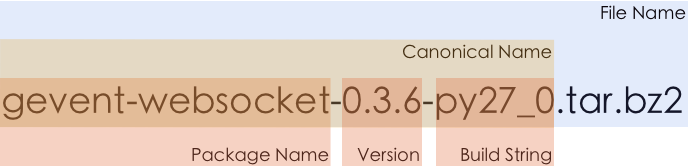
Conda package naming
Conda supports both .conda and .tar.bz2 package extensions. The .conda
format is generally smaller and more efficient than .tar.bz2 packages.
Read our blog post
about it to learn more.
The build string is created as the package is built. Things that
contribute to it are the variants specified either by the command
line or the configuration from the conda_build_config.yaml, and the
build number in the recipe. If there are no variants,
then the build string is the build number that is specified in the recipe.
Package specification
A package name together with a package version---which may be partial or absent---joined by an equal sign.
EXAMPLES:
python=2.7.3python=2.7python
In usage documentation, these are referred to by package_spec.